Facebook makes it pretty easy to deactivate your account which will temporarily hide your information. However, if you want to permanently remove your information, the "permanent delete" option is much harder to find. Here, i want to share you how to delete your Facebook account, so you can Quit Facebook forever.
I already deactivate my Facebook account, but when i login, its automatically reactivated.
See on the yellow box, the note is: Welcome back, Your account has been reactivated.
How to deactivated your Facebook account? Its pretty easy, go to your account setting and scroll down until you see the "Deactivate Account". Just click the deactivate link on the right.
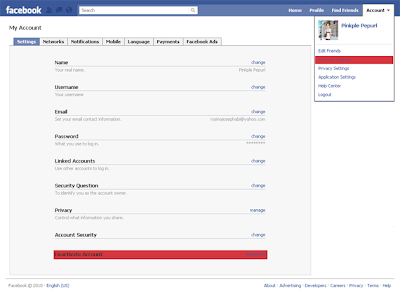
Just follow the "red bar"
How to delete your Facebook account permanently?
Some people say, if you want to delete your Facebook account you should manually do the following:
- Delete your photo.
- Delete Comments and messages you wrote.
- Delete your friends from your friends list.
- Leave all your networks and groups you have joined.
- Delete all your album photo.
But, here i share how easier you can delete your Facebook account. Firstly, login to your Facebook account. Then click HERE to delete your Facebook account.

After you click the link (HERE), The "Delete My Account" box will appear on your screen. Then, click the Submit button.
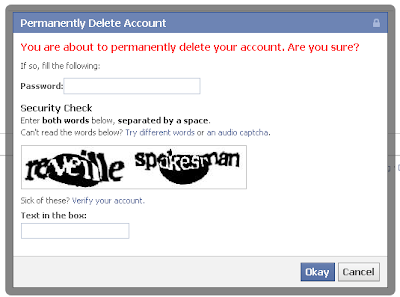
The box for your confirmation to delete account will appear. Fill your Facebook account Password and also fill the Captcha in the text box given. Then, click Okay button.
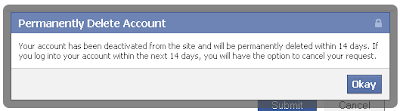
You can see the "Permanently Delete Account" box with the note, Your account has been deactivated from the site and will be permanently deleted within 14 days. If you log into your account within the next 14 days, you will have the option to cancel your request.
Just click Okay, then try login your Facebook account again.
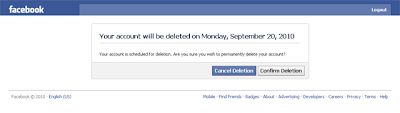 After login, you are given two options either want to "Cancel Deletion" or "Confirm Deletion". Just click the Confirm Deletion button.
After login, you are given two options either want to "Cancel Deletion" or "Confirm Deletion". Just click the Confirm Deletion button.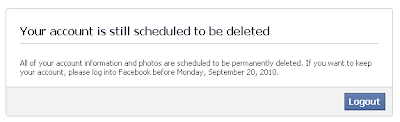
P/S: when you login back before the date given, September 20,2010 (14 days from now) you can still got the two options for "Cancel Deletion" and "Confirm Deletion" Your Facebook account will be permanently deleted after 2 weeks.





thanks for the info..baru dapat tau mcm mane ek..
ReplyDeletethanks
Jom usha entry terbaru kat sini E J U M
Clever girl! I tot u dah give up n rendam your laptop dalam air instead of deleting your account step by step hehehe..
ReplyDelete